eSIM Setup on iPhones
1. From the home screen, select the ![]() Settings app.
Settings app.
2. Select Cellular, then select Add eSIM.
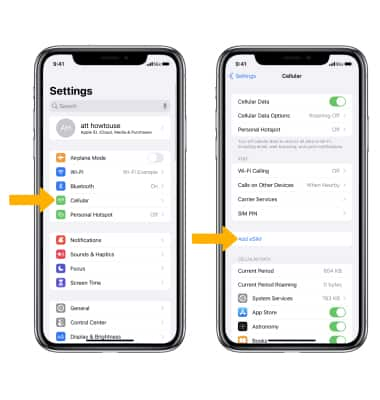
3. Select Use QR Code.
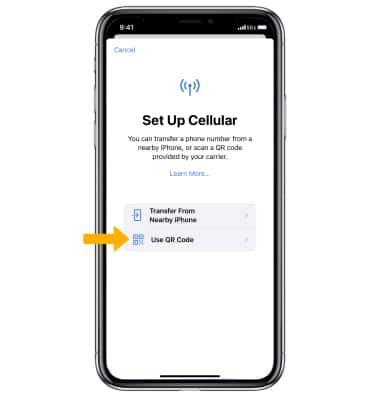
4. Use your iPhone's camera to scan the QR code.

5. Select Continue.

5. Label the Cellular Plans as desired, then select Continue. If you have a physical SIM card installed alongside the eSIM, make sure to turn off Data Roaming for the physical SIM card (data roaming must remain on for the eSIM). Additionally, disable the Allow Cellular Data Switching option in the settings.
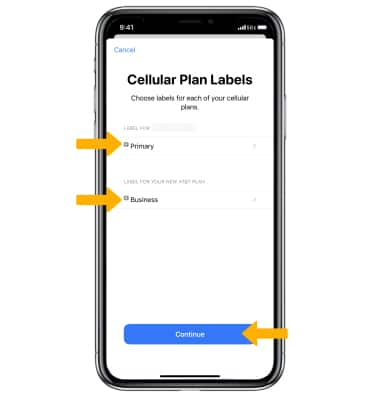
eSIM Setup on Android Devices
1. From the home screen, swipe down from the Notification bar, then select the  Settings icon.
Settings icon.
2. Select Connections, then select SIM manager.
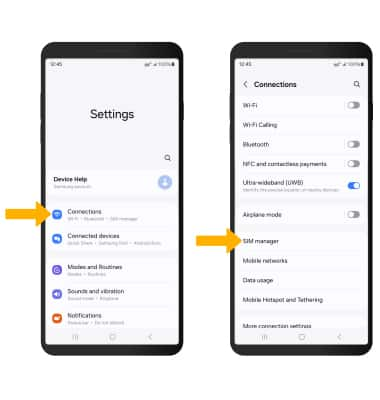
3. Select Add eSIM, then select Scan QR Code and follow the prompts.


